To Think or Not to Think: When to Use AI's Thinking Mode
Look, we need to talk about something that's been bugging me lately.
You know that fancy "Thinking" toggle in your AI chat? The one that makes Claude sit there and ponder before responding? Yeah, that one.
I've watched YouTube videos that say "always leave Thinking ON to get better results." And sure, that sounds great in theory. But here's what those videos don't tell you: that advice only works if you don't actually know what you want and you're cool with letting AI guess for you.
Sometimes you want your AI to be Shakespeare. Other times, you just need it to be a very smart intern who follows instructions exactly.
When Thinking Should Be OFF
Picture this: You ask Claude to "change all the buttons to blue."
With thinking ON, you might get:
- A philosophical discourse on color theory
- Accessibility considerations for colorblind users
- Three alternative button color schemes
- A suggestion to A/B test first
- Everything except blue buttons
With thinking OFF, you get:
- Blue buttons
- Like you asked
- That's it
Use "Thinking Off" when you:
- Have a specific task with clear requirements
- Want something done exactly as specified
- Need quick, straightforward execution
- Already know what you want (you just need the code)
- Don't want to debate the merits of your request
Example: "Add a popup using JavaScript that says 'Welcome!' when the page loads."
You don't need Claude to question your UX decisions or suggest alternatives. Just give me the popup, Claude. We'll argue about user experience later.
When Thinking Should Be ON
Now, flip the script. Sometimes you want the AI to put on its thinking cap. This is where those YouTube gurus are actually right.
Use "Thinking On" when you:
- Need strategy or planning help
- Want creative solutions to complex problems
- Are exploring different approaches
- Need the AI to evaluate tradeoffs
- Don't actually know the best path forward
- Want the AI to guess what you might need
Example: "How should I structure my database for a multi-tenant SaaS app with complex permissions?"
Here, you want Claude to think through the implications, consider edge cases, and maybe push back on your assumptions. You're basically saying "I don't know the answer—help me figure it out."
The "Always On" Fallacy
Here's the thing about that "always leave it on" advice: it assumes you're always asking open-ended questions or exploring possibilities. But real work isn't like that.
If you're a dev who knows exactly what needs to be done, "always on" just means you're waiting for the AI to overthink simple requests. It's like asking your GPS to philosophize about roads when you just need directions to the grocery store.
The Rule of Thumb
If you're giving instructions that could start with "Just..." then thinking should probably be OFF.
- "Just change this variable name"
- "Just add error handling here"
- "Just update the docs"
If you're asking questions that start with "How..." or "What's the best way..." then thinking should probably be ON.
- "How should I approach this refactor?"
- "What's the best way to optimize this query?"
- "How can I make this more scalable?"
The Meta-Irony
The funniest part? I'm writing this post with thinking ON, pondering the nature of when AI should and shouldn't ponder.
It's like using a calculator to figure out when you need a calculator.
But here's the real insight: You're the one in charge. The thinking toggle exists because sometimes you need a creative partner, and sometimes you need a precise tool. Neither is wrong—they're just different modes for different moments.
Bottom Line
Thinking OFF = "Do exactly what I said"
Thinking ON = "Help me figure out what I should say"
Those YouTube videos telling you to always leave thinking ON? They're optimizing for people who don't know what they want yet. If you're past that point—if you know exactly what needs to happen—turn it off and watch your productivity skyrocket.
Choose wisely. Your productivity (and sanity) will thank you.
Now if you'll excuse me, I need to go ask Claude to change some buttons to blue. With thinking OFF. Obviously.
Related Reading
Want to optimize how you work with AI? Check out these companion posts:
-
The AI Speed Trap: Why Moving Fast Without Systems Breaks Everything - Learn how to use AI for speed and quality, not just chaos.
-
Vibe Coding Dos and Don'ts - Master the art of coding with AI assistance without losing control of your codebase.
Need help integrating AI into your development workflow effectively? I help teams and solo developers build sustainable AI-assisted processes that boost productivity without sacrificing quality. Let's chat about optimizing your AI workflow.
P.S. - If you're still overthinking whether to use the thinking toggle, that's probably a sign you should turn it ON.


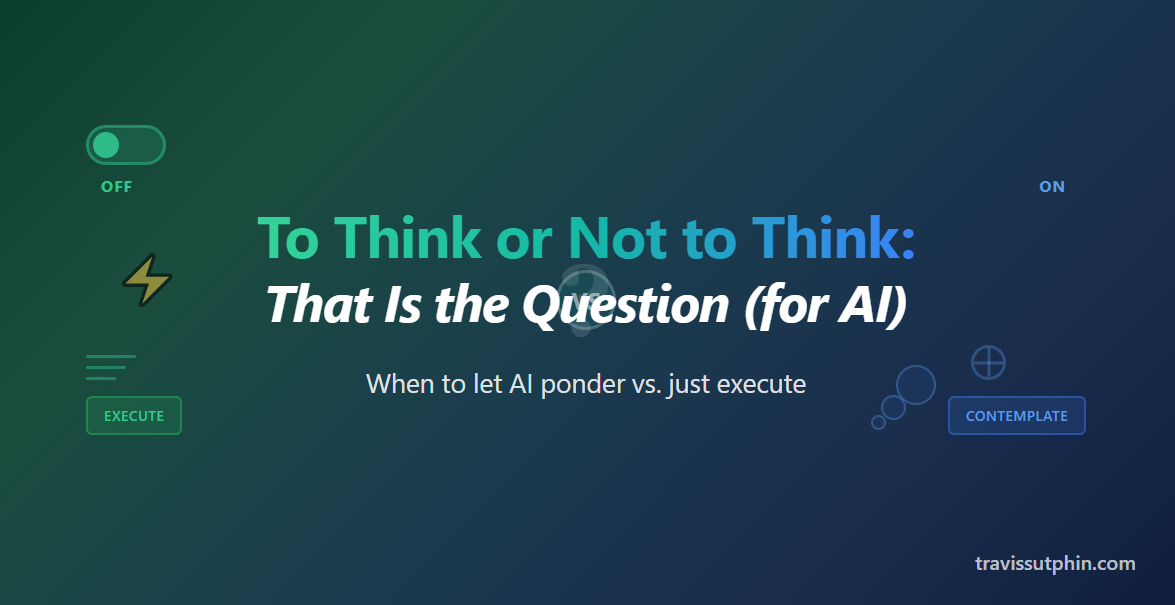
Comments Coming Soon!
We're building a space for builders to share insights.
Start a Conversation →For now, reach out directly with your thoughts!