The AI Speed Trap: Why Moving Fast Without Systems Breaks Everything
We've all felt it, that intoxicating rush of AI-powered productivity. You're cranking out code, generating content, automating tasks. You've never moved this fast before.
But three months later? You can't remember what that script does. Documentation is weeks behind. Your file system looks like a tornado hit it. And that "quick" AI-generated solution? It's now a black box that nobody understands.
Here's the uncomfortable truth: AI doesn't solve chaos, it amplifies it.
The Velocity Paradox
Remember when we thought email would save us time? Instead, we just sent 10x more emails. AI is creating the same paradox, but at warp speed.
When AI helps you write code in minutes instead of hours, it's tempting to skip:
- Writing meaningful commit messages
- Updating documentation
- Creating unit tests
- Following naming conventions
- Updating your project board
"I'll document it later," we tell ourselves. But later never comes because AI has you moving on to the next task at breakneck speed.
What "Right" Actually Looks Like
Let's define our terms. When I say doing things "right," I mean:
Documented: Your future self (or teammate) can understand what you built and why
Processed: It follows established workflows, not ad-hoc chaos
Updated: All related systems reflect the current state
Best Practice: It follows proven patterns, not just "whatever works"
Simply Clear: It's obvious, not clever
This isn't about perfection. It's about sustainability.
The Hidden Cost of Speed
Picture this scenario:
Monday: You use AI to generate a complex data processing script in 20 minutes. It works perfectly. You move on.
Wednesday: AI helps you create three microservices. They're running. Next task.
Friday: You've built an entire feature set with AI assistance. Ship it!
Three weeks later: A bug appears. You open the code. What does this function do? Why did AI structure it this way? Where's the business logic documentation? Which version is production?
You've saved hours in development but created days of technical debt. The math doesn't work.
AI as Your Process Partner, Not Your Speed Demon
Here's the shift: Stop using AI just to go faster. Start using it to go faster correctly.
Make AI Document Everything
Instead of: "Generate a Python script to process user data"
Try: "Generate a Python script to process user data with comprehensive docstrings, inline comments explaining business logic, and a README.md with setup instructions"
Let AI Maintain Your Systems
Your Kanban Board Updates
Ask AI: *"Based on this completed code, write a Jira ticket update including what was accomplished, technical decisions made, any new dependencies, and next steps needed."
*
Your Documentation Stays Current
Ask AI: *"Review this code change and update the corresponding documentation - API docs if endpoints changed, README if setup changed, architecture docs if structure changed."
*
Your Tests Stay Comprehensive
Ask AI: *"For this new function, create unit tests covering edge cases, integration test scenarios, and test documentation explaining what each test validates."
*
Build AI Workflows That Enforce Standards
Create prompt templates that include your standards:
Standard Prompt Template:
"Create [component] following these requirements: Use our naming convention (YYYY-MM-DD_ProjectCode_Type), include comprehensive error handling, add logging at key decision points, write JSDoc/docstring documentation, create accompanying unit tests, and generate a markdown file explaining the architecture."
The Back-to-Basics AI Framework
1. Slow Down the Input
Before asking AI for help, spend 2 minutes writing:
- What problem am I solving?
- What does success look like?
- What systems need updating after this?
2. Make AI Do the Boring Parts Right
AI excels at the tedious stuff we skip:
- Writing comprehensive documentation
- Creating multiple test scenarios
- Generating consistent naming across files
- Updating all related documentation
- Creating process checklists
3. Build Review Checkpoints
After every AI-assisted work session:
- Can someone else understand this in 6 months?
- Are all systems updated?
- Is this following our established patterns?
4. Use AI to Audit Yourself
Ask AI: "Review this codebase and identify missing documentation, inconsistent naming patterns, areas lacking test coverage, and potential technical debt."
Real Implementation: A Day in the Life
Morning Planning (5 minutes)
- Ask AI to review yesterday's work and suggest documentation updates
- Generate today's task list with clear success criteria
During Development
- Every AI code generation includes documentation requirements
- Every completed feature triggers an AI-powered documentation update
- File naming follows the convention:
2024-03-15_PROJ001_Component_v1
End of Day Wrap-up (10 minutes)
- AI generates commit messages from your changes
- Updates project board with actual progress
- Creates tomorrow's documentation to-do list
Total overhead: 15 minutes
Chaos prevented: Immeasurable
The Multiplication Effect
Remember: how we do anything is how we do everything.
When you slow down enough to use AI systematically:
- Your code becomes self-documenting
- Your projects become maintainable
- Your processes become repeatable
- Your growth becomes sustainable
The same AI that can create chaos in seconds can create order in minutes, if you tell it to.
The Bottom Line
AI isn't the problem. Using AI without systems is the problem.
You wouldn't drive a Ferrari through a residential neighborhood at 200mph just because you can. Don't build software that way either.
The solopreneurs and solo devs who will thrive aren't the ones moving fastest, they're the ones moving fast sustainably. They're using AI not just to generate code, but to generate documented, tested, well-organized code that their future selves will thank them for.
Your Action Items
- Today: Create one AI prompt template that includes documentation requirements
- This Week: Set up an AI workflow for updating your project board
- This Month: Establish an AI-powered end-of-day review process
The Choice Is Yours
You can use AI to create more chaos faster than ever before.
Or you can use AI to maintain order at unprecedented speed.
The tool is neutral. The process determines the outcome.
Related Reading
Want to dive deeper into sustainable systems and organization? Check out these companion posts:
-
How We Do Anything Is How We Do Everything - Discover how personal habits build the foundation for professional excellence and systematic thinking.
-
Standard Naming Conventions: Stop the File Chaos - Learn the specific naming systems that prevent the digital chaos AI can amplify.
Need help building AI workflows that maintain quality at speed? I help solopreneurs and solo devs create sustainable systems that scale. Let's build your framework for controlled acceleration.
Comments Coming Soon!
We're building a space for builders to share insights.
Start a Conversation →
For now, reach out directly with your thoughts!


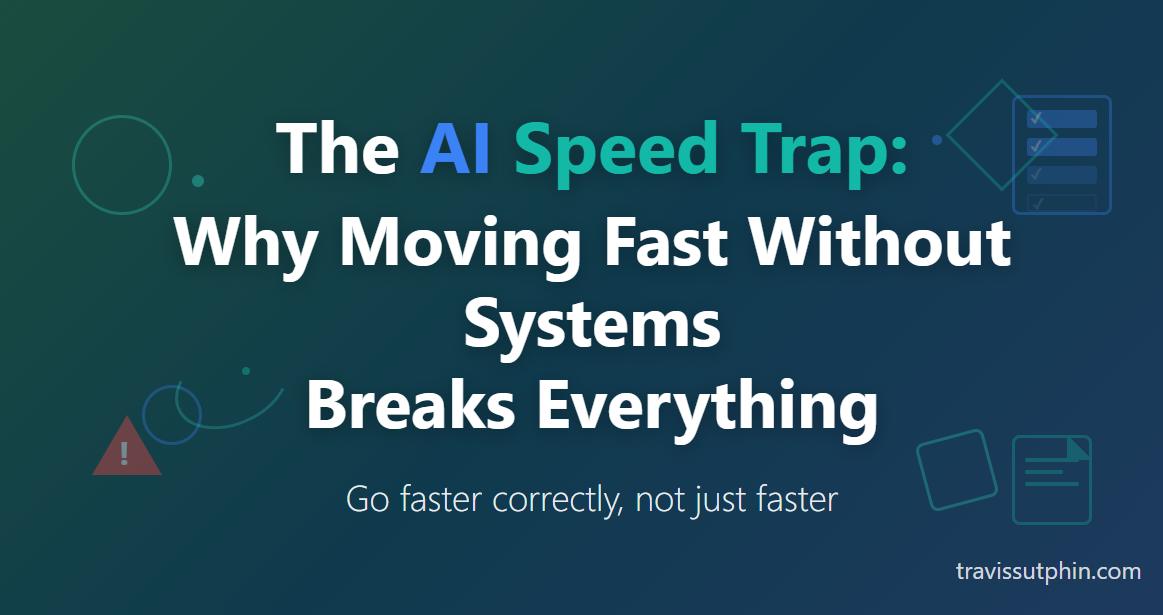
Comments Coming Soon!
We're building a space for builders to share insights.
Start a Conversation →For now, reach out directly with your thoughts!