Standard Naming Conventions: Stop the File Chaos
In today's digital workplace, we're drowning in files, folders, and digital assets. Ever spent precious minutes searching for "presentation_final_FINAL_v2_updated.pptx"? Or accidentally overwrote an important document because of confusing version numbers?
These aren't just minor annoyances—they're symptoms of a larger problem that costs organizations time, money, and sanity.
What Are Standardized Naming Conventions?
A standardized naming convention is a systematic way of naming files, folders, and digital assets using a consistent, predetermined format. Think of it as a universal language for your organization's digital content.
Instead of everyone naming files according to their personal preferences, a naming convention creates a structured, predictable system that everyone follows.
The Hidden Costs of Chaos
Let's paint a picture: Sarah from marketing needs the latest product photos for a campaign. The design team saved them somewhere in the shared drive, but under what name? "Product_shoot_2024"? "New_collection_final"? "Spring_campaign_assets"?
Sarah spends 20 minutes searching, emails three people, and finally finds them under "Q1_photoshoot_raw_v2."
This scenario plays out countless times daily across organizations, resulting in:
- Wasted time searching for files
- Accidental use of outdated versions
- Duplicate files cluttering servers
- Confusion during client presentations
- Broken automated workflows
- Compliance and audit nightmares
The Solution: A Simple Naming Framework
Basic Structure: [Date][Project][Type]_[Version]
Examples:
2024-03-15_ClientABC_Proposal_v1.pdf2024-03-15_Website_Mockup_v2.png2024-03-15_Meeting_Notes_v1.docx
Advanced Structure for Teams:
[YYYY-MM-DD]_[PROJECT-CODE]_[CREATOR]_[TYPE]_[STATUS]
Examples:
2024-03-15_PROJ001_Sarah_Design_DRAFT.pdf2024-03-15_PROJ001_John_Code_FINAL.zip2024-03-15_PROJ001_Team_Meeting_APPROVED.docx
Benefits You'll See Immediately
1. Instant File Location
No more treasure hunts. Files are exactly where logic says they should be.
2. Version Control Clarity
Never again work on outdated versions or wonder which file is current.
3. Automated Workflows
Systems can process files automatically when names follow predictable patterns.
4. Team Sanity
Reduced frustration leads to better collaboration and fewer "where is that file?" Slack messages.
5. Client Professionalism
Organized file delivery shows attention to detail and builds trust.
Implementation Tips
Start Small
Pick one project or team and implement the system gradually.
Make It Simple
Complex rules get ignored. Simple rules get followed.
Document Examples
Create a cheat sheet with good and bad examples.
Tool Integration
Use your project management tools to enforce naming standards automatically.
Regular Cleanup
Schedule quarterly "file hygiene" sessions to rename legacy files.
The Bottom Line
Standardized naming conventions aren't just about organization—they're about respect. Respect for your team's time, your clients' experience, and your own sanity.
The 5 minutes you spend establishing naming standards save hours of searching later.
Need help organizing your team's digital chaos and implementing better workflows?
I've helped teams transform from file anarchy to systematic organization. Let's bring order to your digital workspace.


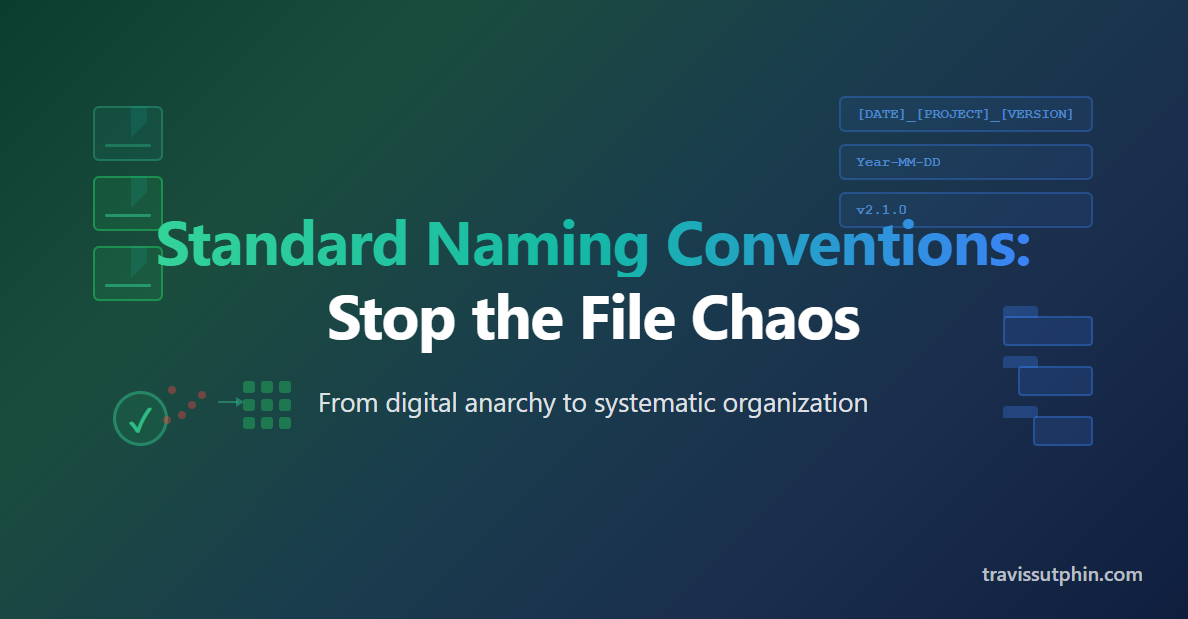
Comments Coming Soon!
We're building a space for builders to share insights.
Start a Conversation →For now, reach out directly with your thoughts!